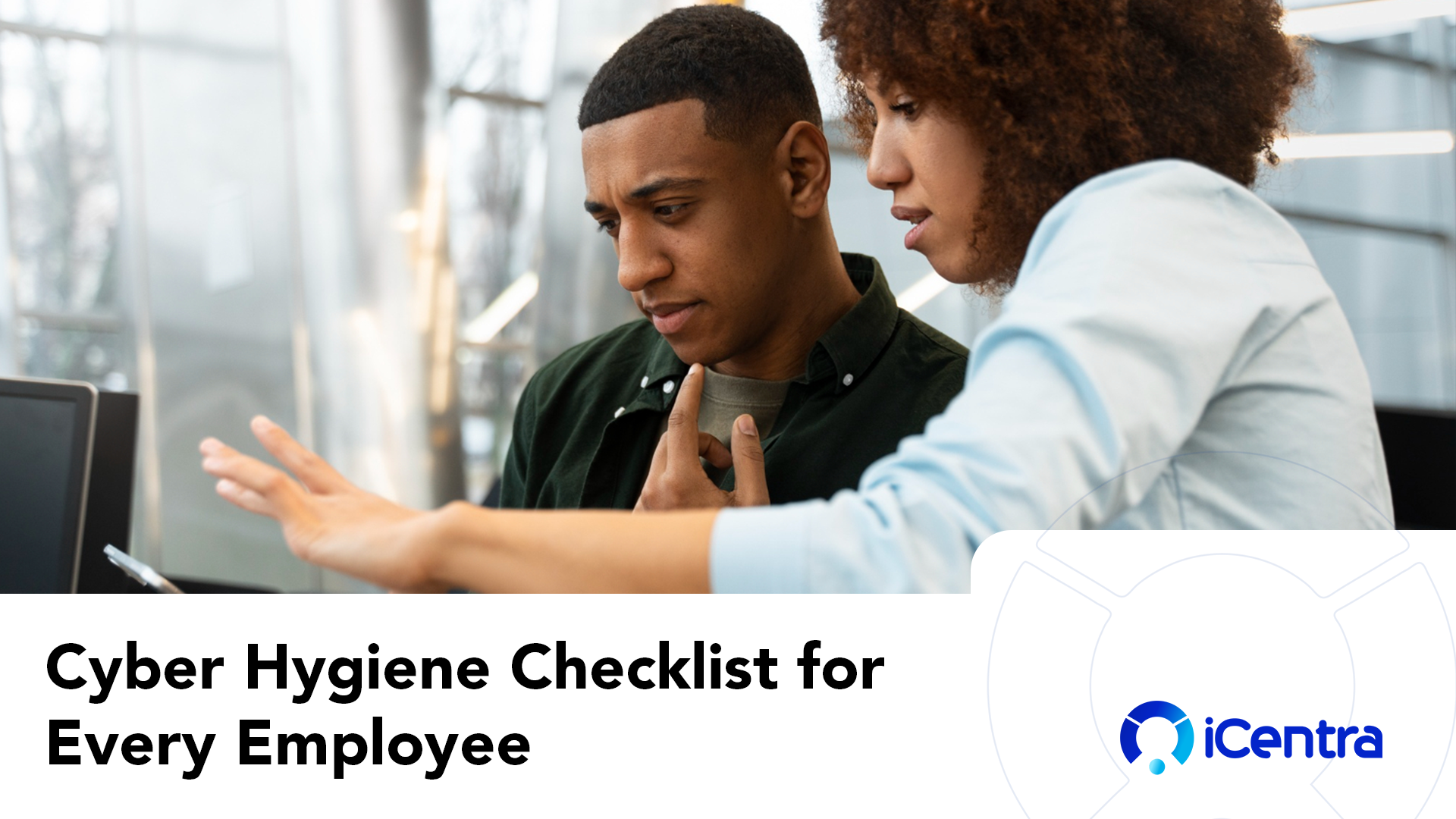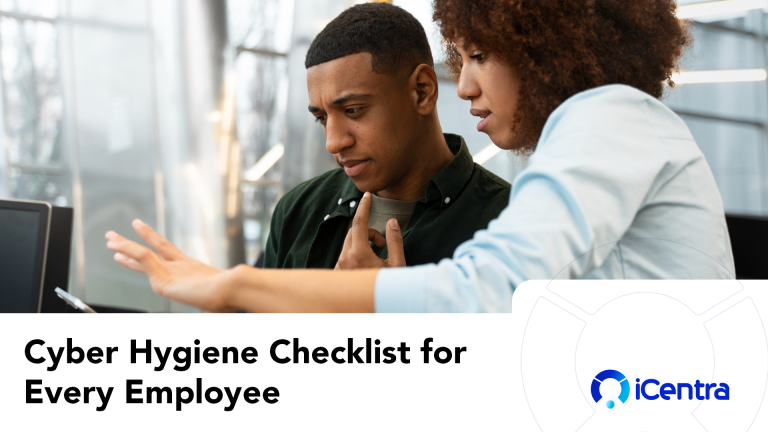Data breaches have become a frequent occurrence in daily headlines. As organizations continue to invest in firewalls, security software, and encrypted systems, one element remains a constant vulnerability: human error.
No matter how secure your cybersecurity infrastructure is, a single careless click can compromise an entire organization. That is why daily cyber hygiene habits and behaviors that support secure computing are every team member’s responsibility.
Here is a practical cyber hygiene checklist every employee should follow to help protect your organization from preventable cyber threats.
1. Use Strong, Unique Passwords for Every Account
Reusing passwords across accounts is one of the most common and dangerous mistakes. If a cybercriminal gains access to one platform, they can easily access others.
Best Practice:
- Use a password manager to generate and store complex, unique passwords.
- Avoid using names, birthdays, or common phrases.
- Change passwords every 60–90 days.
2. Enable Multi-Factor Authentication (MFA)
Even strong passwords can be compromised. Multi-Factor Authentication adds an extra layer of security by requiring a second form of verification, such as a code sent to your phone.
Best Practice:
- Activate MFA on all work-related applications, cloud services, and email accounts.
- Opt for app-based authenticators (like Google Authenticator or Microsoft Authenticator) over SMS when possible.
3. Pause Before You Click
Phishing remains one of the most effective tactics used by cybercriminals. These emails or messages are designed to trick you into sharing confidential information or downloading malicious attachments.
Best Practice:
- Double-check the sender’s email address.
- Avoid clicking on suspicious links or attachments.
- Report phishing attempts to your IT/security team immediately.
4. Update Your Devices and Software Regularly
Outdated software often contains security vulnerabilities that attackers exploit. Regular updates patch these vulnerabilities and keep systems resilient.
Best Practice:
- Enable automatic updates on your devices and applications.
- Restart your devices regularly to ensure updates are installed.
- Do not ignore update prompts from your organization’s IT team.
5. Secure Your Wi-Fi Connection
Working from home or on the go? Public and unsecured Wi-Fi networks can expose your data to cyber snoops.
Best Practice:
- Avoid conducting sensitive work over public Wi-Fi.
- Use a Virtual Private Network (VPN) when accessing company data from outside the office.
- Change the default password on your home router.
6. Lock Your Screen and Devices
Even a moment of negligence, leaving your screen unlocked while stepping away, can result in unauthorized access.
Best Practice:
- Lock your screen every time you walk away from your desk.
- Enable auto-lock and password protection on all work devices.
7. Be Cautious With Removable Media
USB drives, external hard drives, and even smartphones can become vehicles for malware if not handled correctly.
Best Practice:
- Only use authorized and scanned USB devices.
- Avoid plugging unknown drives into company systems.
- Store data securely and delete it when no longer needed.
8. Understand Your Organization’s Data Handling Policies
Every employee interacts with customer data, internal documents, fand inancial records. Mishandling sensitive data can result in compliance issues and reputational damage.
Best Practice:
- Know what data is classified as confidential in your organization.
- Store, share, and dispose of data in line with company policy.
- When in doubt, ask your Data Protection Officer or Security Lead.
9. Report Incidents Promptly
Delays in reporting security incidents can worsen their impact. Quick action enables your security team to respond swiftly and reduce potential damage.
Best Practice:
- Familiarize yourself with your company’s incident response procedure.
- If something seems off, report it. It is better to be safe than sorry.
Cybersecurity is not a department. It is a culture, and it starts with you.
It is important to note that your actions can either fortify or endanger your organization’s digital safety. Following this cyber hygiene checklist ensures you are not just protecting systems and data. It also ensures that you are protecting your colleagues, your customers, and your company’s reputation.
For us at iCentra, cybersecurity awareness is the first step toward building resilient organizations. If you want to know how secure your team’s habits are, contact us today to schedule a Cyber Culture Assessment or Staff Awareness Training.
Visit www.icentra.com to learn more.